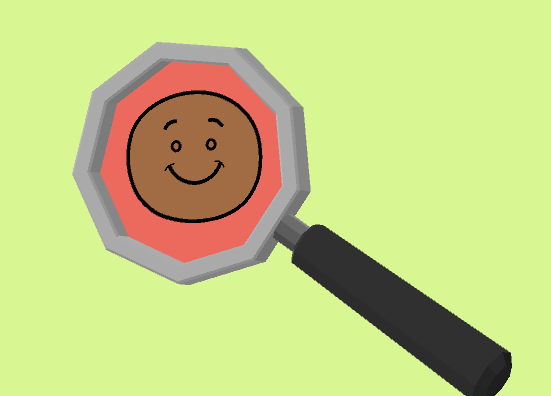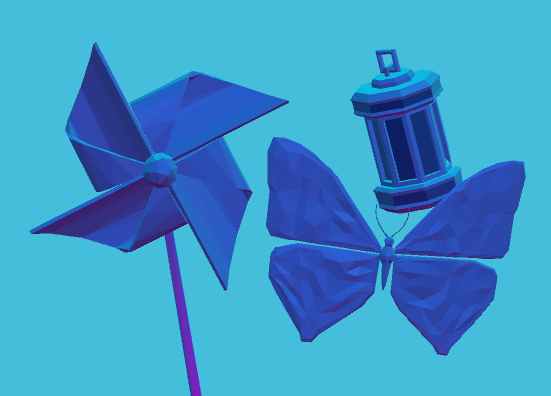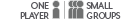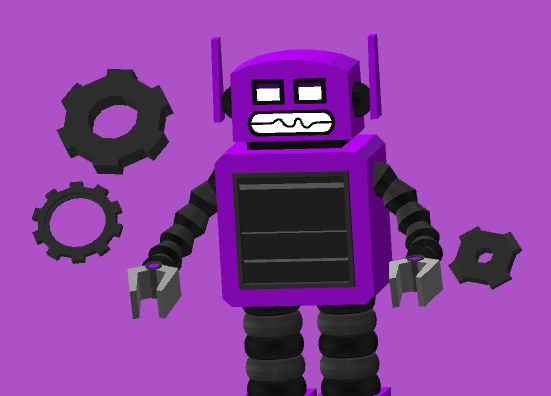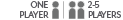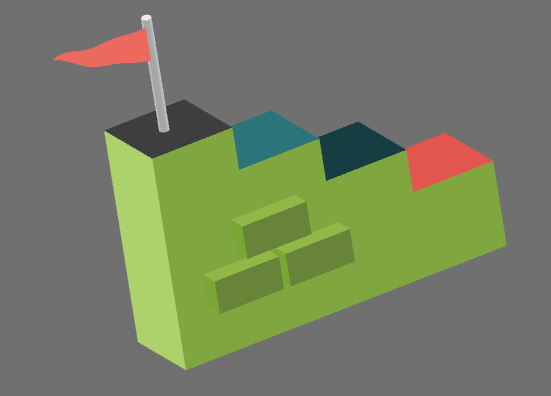Games
Harmony Games are designed to reinforce the key personal, social, and academic concepts introduced in all grades and lessons. Students have access to a variety of games to engage students in discussions, role playing, and relationship building activities.
All games available in the Harmony Game Room app or click on the images below to play in a web-based format. The total number of players needed to play each game is next to the title of the game.

For quick access to other areas click on buttons below:
Download to your mobile device:
QUICK
CONNECTION CARDS
BUILDING COMMUNITY | The First 10 Days
UNIT 1 | Being My Best Self
UNIT 2 | Valuing Each Other
UNIT 3 | Communicating with Each Other
UNIT 4 | Learning From Each Other